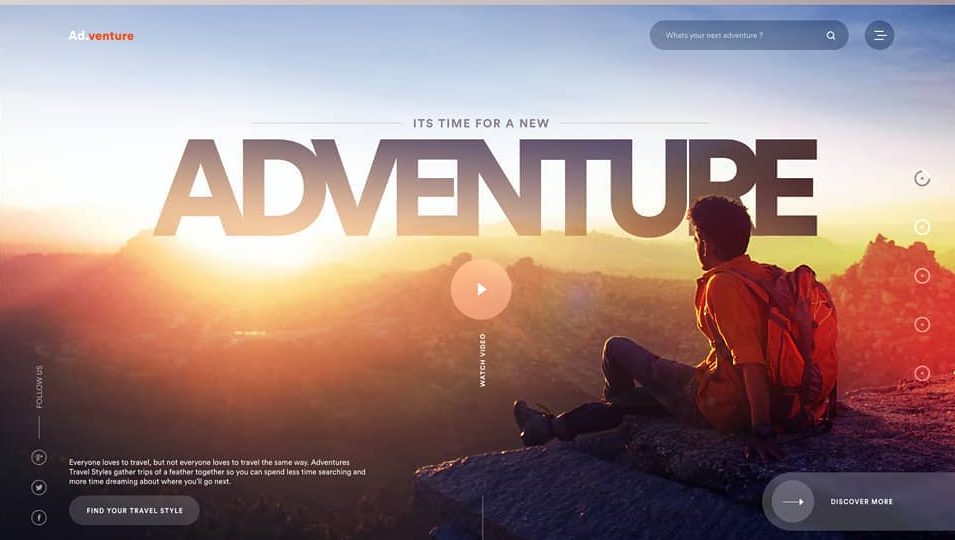A website is a window into what your business can offer. Today’s tech-savvy consumer doesn’t just go window shopping any more, now they research online products and services that they want thoroughly, before making a purchase.
Even when you meet your potential customer in person, they ask you for your website address so they can look at your work and most importantly – customer reviews.
So, it is important to ensure that your business not only keeps up with today’s consumer’s expectations by having a website but also it has the right kind of website to reach its consumers.
There are following lookouts to keep in mind when you decide to build a new, or improve an existing website:
Plan your budget
You may not have the budget for a web designer to build you a fancy website, but it is worth considering that most web designers will have different packages to suit different needs. A professionally designed website will look better and reach your target audience more effectively.
There are also several build-your-own websites out there, which can be fairly easy to do, but you may not be able to create all the content and links required to rank in the search engines unless you have a bit of technical knowledge.
Overall, whether you have a large or a small budget, it is worth remembering that Rolls Royce costs more because it is a high-quality brand, so make your website look like Rolls even if you have a Ford budget.
Here is a price guide that we have put together to help you plan your budget:
| Cost of domain | £15 – £50 (Per year) |
| Pre-built websites | £30/month |
| Hosting | £40/year (Shared) or £180/year (Managed) |
| Branding | £30/hr to £75/hr |
| Web development | £30/hr to £75/hr |
| Copywriting | £30 to £100 per 1000 words |
Research your domain
First of all, a Domain is the name of your website so, for example, ours is the premiumwebspace.net with the .net suffix at the end.
When you set up a domain it is up to you what you call it, as long as the name hasn’t already been used. You can then register your domain and it will be your website’s ‘address’. Some companies will host your domain for you while you retain ownership of the domain, but be aware that some will also own the domain. This means that if at a later stage you choose to leave your host, you will lose your domain.
SEO optimised domain name tells people about the website. A domain name makes people aware of the brand, products and the services you are providing. If you have bought a domain name according to the niche of your website or the keywords, Google will rank your site. A right domain name can target your audience, and Google picks up the right keyword that the audience searches for. It wasn’t like this before, but now Google ranks the website which has a keyword-rich domain name.
Moreover, your domain extension should also be useful. Nowadays (.com) is the preferable extension. If your domain name is straightforward or easy to remember, people will visit again, and again furthermore they will also recommend and share your website. Google will keep view about this whole scenario and rank your site.
DIY Website Option
You may want to consider subscribing to a pre-built website package. It means that you will have to build, modify and repair everything by yourself. DIY website is a website where there is no need of a developer, and you do everything by yourself in every CMS (Content Management System) such as in WordPress, Joomla etc. There you need nothing just drag and drop.
It is simply buying a website off the shelf and updating your information to it. The price includes hosting and maintenance fees. The design may not be bespoke to you only but this may be the cheapest option to go live.
Pros
- If you have time limitation, you can launch your site quickly as compared to custom work.
- You can change anything anytime by yourself
- A lot of industry templates are available
- You can get attractive themes
- Hosting is already provided
- DIY websites have some pre-made SEO features
Cons
- Sometimes it consumes time to create a website
- If you get stuck somewhere, you will have to do everything by yourself
- Many other people will also be using the same templates
- Modifications in themes are limited
- Provided Hosting is usually slow.
Find a suitable hosting
Web hosting is the service that allows you to post your website on the internet so that other people can view it. Your website will be held by the host on a server ready for internet users to type your domain or website address into their browser. Once this is done, their computer connects with the server and your website will pop up.
A web hosting service will not only hold your website on their server but will also be there to maintain it and ensure that it is running trouble-free 24/7. Some web hosting service providers will require you to have your domain name registered prior to hosting.
Here suitable hosting depends on the motive of your website as to what is rudimentary of your website. If you are building your website for small businesses, then surely go for Shared Hosting but, if you are making a website for significant projects or companies, then go for Managed Hosting. Managed Hosting is full of advantages as compared to Shared Hosting. What Google needs to rank your website is the speed of the loading of your website, whereas Managed Hosting quickens the loading speed of your website. Managed Hosting gives you a huge space to place your website.
Hiring a Web Developer
A professional web developer will ensure your website functions on all devices. They will also ensure that your site is optimised for google rankings. Web developers may take 2-5 hours in building a web page.
You should look for both quality work and less charging developers. Hire a web developer by keeping in view the given steps and then plan your budget. It is always best to gather some quotations to understand market pricing.
If you are looking for local sellers then ask for their portfolio (samples of previous works) and find out whether they fulfil your requirements.
If you are searching on the freelance marketplace such as Fiverr, Upwork, Freelancer, Guru.etc then look at the reviews of sellers. If the reviews and comments are on the side of the developer, then go with it.
Look for responsive design

This, in its simplest terms, means that your website layout will automatically adapt to any device that it is being viewed on. Responsive design is an implemented code in-bedded in your website, it is not about creating a specific design pattern and you will need a web designer to create this for you. There are two main reasons for needing your website to incorporate responsive design:
- To make your website user-friendly. Today, users will look at websites on their smartphones, tablets and computer screens and they will want to be able to have a website that they can still see all the information clearly on across all devices.
- A responsive design automatically increases the speed which your website will load on all mobile devices. This, in turn, increases your SEO, thereby making you rank higher in search engines.
Majority of the people and the young generation use mobile devices. They keep mobile devices all the time with themselves and keep in touch with social media.
The most important thing is that you should build a mobile-friendly website because you have to make it feasible for the users to have a good experience of your website. Today everybody keeps track of global or domestic happenings on their hand handled phones. Apart from this, Google prioritises mobile-friendly websites over non-mobile-friendly websites. In this way, you can get more customers/users on your website.
Website content planning
Copy on a website matters the most. It will engage your readers and take your site to reach the highest ranking. Hire a writer who will write plagiarism free content and keywords according to the topic.
Creating good content means creating original and impactful content. If you’re not sure what to say, then a good copywriter will be able to create meaningful copy for your website.
A good headline is crucial for sparking interest. People won’t read your page if they are not drawn in by the title. Creating an intriguing or exciting headline is more likely to persuade your customer to buy.
The content you write should be related to the topic, plagiarism-free and with proper usage of keywords so that Google can get to know the keywords and idealism in your content. The foremost part you should keep with is that your content must be optimised to be found and retain consistent readers.
The content must be impressive and adorn with exact headings and the subheadings pertaining to the topic. It should be easily perceptible by the audience and shouldn’t be vapid. Your audience should not feel dull. Otherwise, they will not come to your site again.
You must know about your audience, their taste and inclination. There must be pleasant, easy usage of words and small sentences because that would work in retaining your audience.
Branding
This includes your logo, brand imagery, typography principles, colour scheme etc. If you are very specific about your branding, do spare a decent budget for this area. It will not only help you with your website but also your social and print media i.e digital banners and stationery.
Images
Most of the people understand things by seeing a pictorial view as compared to reading because our brain is more inclined towards the visuals than to read. As we have heard that images can create a story, so is the scenario we have here. And it often happens that the website looks dull and not attractive that users avoid coming to such sites lacking images. Images can get the attention of the user “a picture is a worth thousand words”. Images can enhance your content, but the foremost thing to be remembered is that avoid violating copyright and use legal ways. Wherever you find an image for your sites such as from Google or any other social media place, they are copyright. But there is a solution to get images without being copyright. Canva is an app from you can source legal images of your desire.
What is a website wireframe?
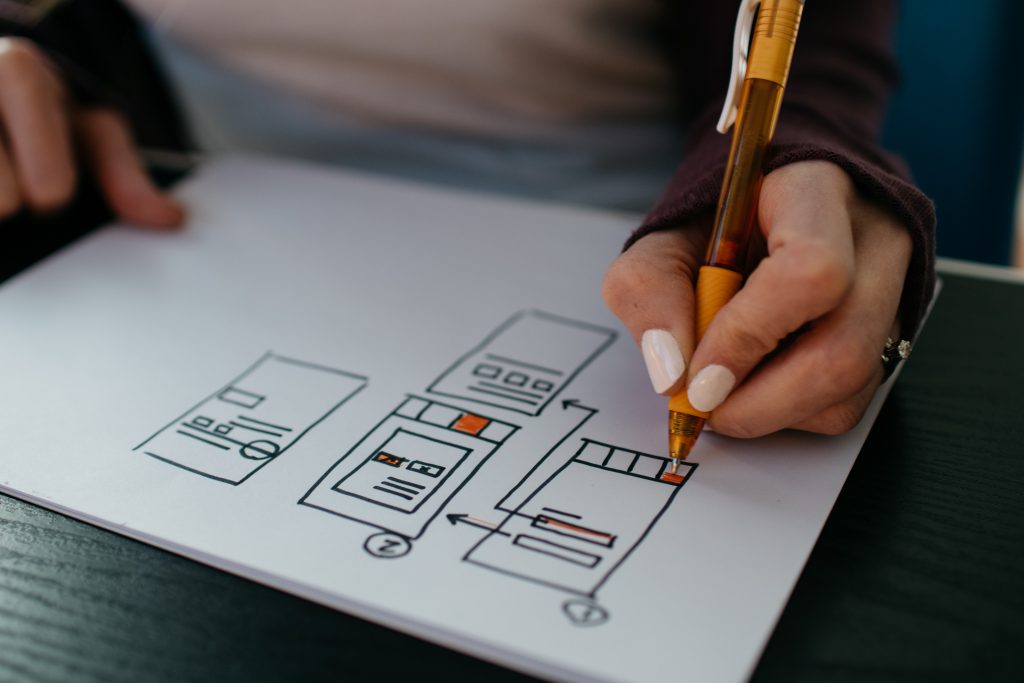
Optional for small websites but crucial for large and complex projects.
It is just a visual representation of elements on a website. How you are going to arrange the elements that are important and which items are of secondary consideration, where the content should be placed because everything would be decided before coding as to where the buttons, keys, icons and functions are to be located on the site. The foremost thing is that it simplifies the communication between you and the web developer. Wireframes show the core structure of your website without any branding or colours on which the designer will be able to work from according to the project requirements.
What is a website prototype?
Optional for small websites but crucial for large and complex projects.
A prototype is used for showing how the final product is going to look with all the brand colours and principles. It sometimes happens that when you develop a website, and it does not come up to what you have been envisaging about the appearance of the site. So before making the real website, create a design of the final product of it from Adobe Photoshop or Illustrator. So that you can amend what you want to.
A prototype can save your time and money by not going into design revisions after development has been completed. Otherwise, without making a prototype website, if you don’t like something, it will take time to change anything which would be frustrating for you and the developer.
Call to actions
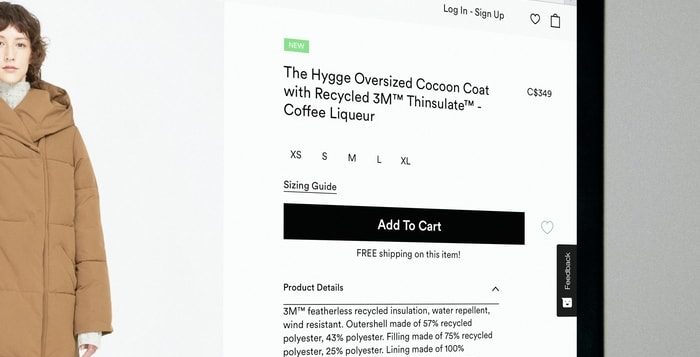
A call to action is the part of the website that induces the person reading/listening to something on your website to perform a specific task. A call to action could be ‘Buy Now’, ‘Contact Us’ or ‘Click Here’ buttons, which will guide your customer to taking the next step.
For example, you may have a sale on a certain end of season clothing items. So, to entice your customer to look at the sale items, you could have a picture of them with the word SALE and a ‘click here’ button to take the customer directly to those sale items.
Some call to actions are:
- Subscribe
- Contact us
- Sign up / in
- Watch
- Start
- Try now
- Discover
- Donate
- Add to cart
Social media links
Linking your website to your social media accounts is crucial to keep in touch with your customers providing that your social media is kept relevant and up to date. These links help to build a relationship of trust and authenticity between you and your customer that are so important in today’s climate.
Learn On-Page SEO
The purpose of on-page SEO is to optimise individual web pages in order to make them rank higher in relevant search engines. For example, if you are selling high-end makeup, you would want to make sure that the top brands appear in on your page. So when consumers type in ABH in the search engine, your website appears as a supplier.