For producing a top-notch webpage, many people go frenzy on focusing only on targeted content and neglect other factors — including search engine optimisation (SEO) for images. SEO Image Optimisation can contribute a lot to the performance of your site. Optimising the content accurately and adding pristine images for your target audience is extremely necessary, but are they optimised rightly?
If not, you are missing out on great opportunities!
Talking about the basics, if your images are accurately optimised, search engines can perform better understanding your content and site. Secondly, the image search results will assist you in getting more exposure, and that is invaluable to drive the right traffic.
Why Is SEO Image Optimization Important?
Analysing and ranking the web pages is a complex process — which can be made less complicated by practising good SEO skills. This optimisation will not only ensure your target audience to locate you quickly online but will also help you in earning a higher spot in SERPs.
Categorically speaking, search engines don’t process images as we do. Image SEO assists search engines to understand their niche and classification better.
To get your images ready for search engines, image SEO is a stride toward improving your position in SERPs, and subsequently, attracting more visitors to your website.
10 Tips For SEO Image Optimisation
Irrespective of the niche of your business, every website needs to have images for their better online presence. And those images should support your SEO efforts wholeheartedly.
Below are a few tips that you can follow, and they will make a big difference in how your images will achieve greater visibility.
File Size
Site load speed is considered a ranking factor, according to Google’s practices. So the first thing to pay attention is the size of your image. The image needs to have an optimum size that will not affect the site’s performance and its loading speed. Otherwise, it will send Google a negative signal and also affect your user’s patience.
Avoid image manipulation via HTML.
The best practice is to keep the dimensions as big as they come while keeping the storage space as small as possibly can. By doing this, you will ensure that the compressed image will retain its quality even after you choose to reduce its size when the digital data is removed. need help with image compressing? Read here.
Image File Name
For optimising any digital file for the web, it is always best to add a simple yet descriptive name to it. This will enable the search engines to that under which location, service, or product it falls. This first opportunity will work as a first step in guiding the search engines.
Alt Text
With every technical tweak, search engines are getting smarter and more creative — however, their expertise lacks when it comes to seeing an image, as for yet. To help the search engines describe the nature of the images better, you need to embed alternative text (alt-text) to them.
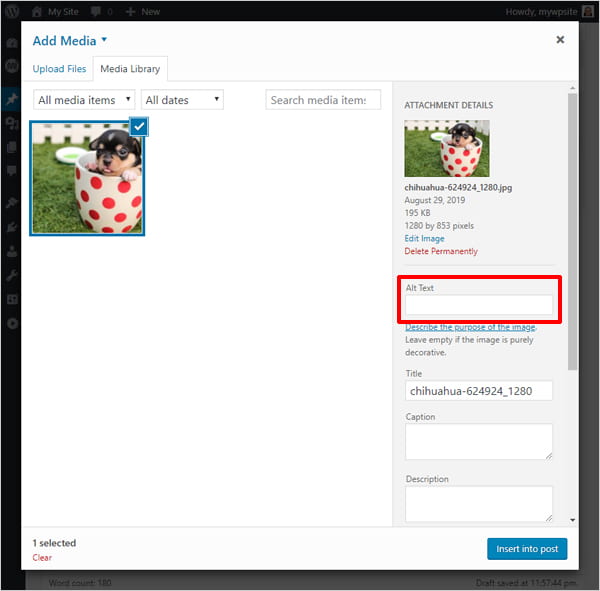
If you want your image search to be location-sensitive, then try adding the keyword and local modifier to the alt text of an image. This will assist the search engine to understand the relevancy better.
A rule of thumb to remember here: don’t over-optimise the images. Doing this will cause more problems than benefit to your search engine rankings. Not just this, it will create a poor user experience for those who are visually impaired and utilise a screen reader to describe elements on the page.
Incorporate Title Tags
Another essential part of SEO image optimisation is adding title tags to your images. Many users get confused over title tags and alt tags. Title tags usually pop up when the cursor is moved over them.
They don’t need to be keyword-heavy and can be directed straight to the users as well. Treat them very similar to the photo captions where you add a further explanation to the description.
Surround Image with Relevant Text
When you view the HTML of your page, you will understand how the proximity of keywords is essential for the image. By allowing relevant content to flow around the image, search engines will have a better chance in associating it to the exact niche.
Anchor Text
Anchor text is the link that is pointing to the image itself. By building links to the image, and using anchor text that contains local keywords, the web page of the image file has a better chance of ranking for those keywords.
Geotagging
If you want to tag your image with a location, the best practice will be to add the latitude and longitude coordinates as Metadata to your image. There are specific tools available online that help you in setting the location to your images accurately.
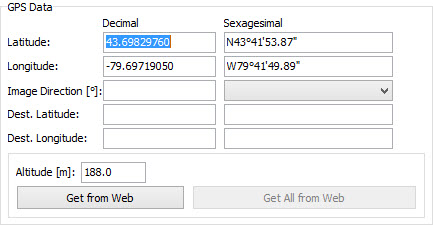
Citation in Metadata
If you are looking for ways to add crucial metadata to your image, like the URL, NAP info — Geosetter will be your saver. After embedding NAP info to any image, it can be operated as a citation.
Sitemap
With the help of a sitemap added, you can assist the search engine in discovering all the corners of your website. You can include image tags in the Sitemap, to ensure that any images you’ve added to your site are recognised.
Start SEO Image Optimisation Now!
Optimising your images for SEO can be a little time consuming, but the benefits are all worth the effort. This will not only strengthen your reputation online but will also help extend your reach.
Still not sure where to begin for your SEO Image Optimisation? We are here to help! Get connected to our experts today and start attracting more leads and traffic without any hassle.

